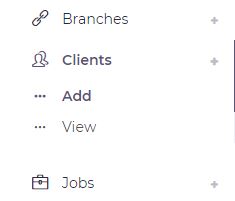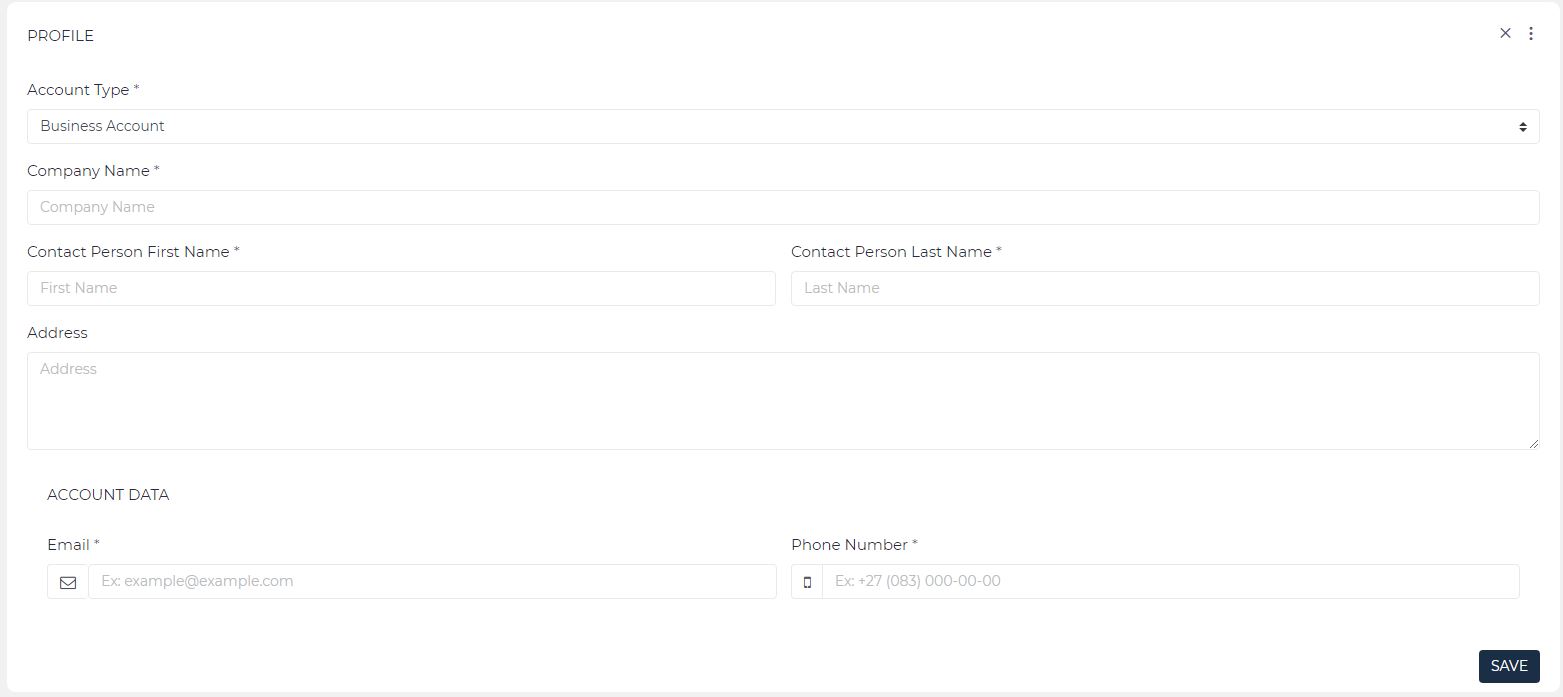Create Clients
Grow your business and create your client base
How do I create a Client?
1. Navigate to the Clients Menu from the sidebar (refer to Navigation - Clients Menu).
2. Click the Add sub-menu option under the Clients Menu.
3. Select Client Account Type (Business or Private) & Enter Company Name if Business Account
3. Enter the Client Contact Person First & Last Name
4. Enter the Clients Address, Clients Contact Person Email (to be used as the username) & Phone Number (to used for the OTP when signing in)
5. Click the SAVE button.