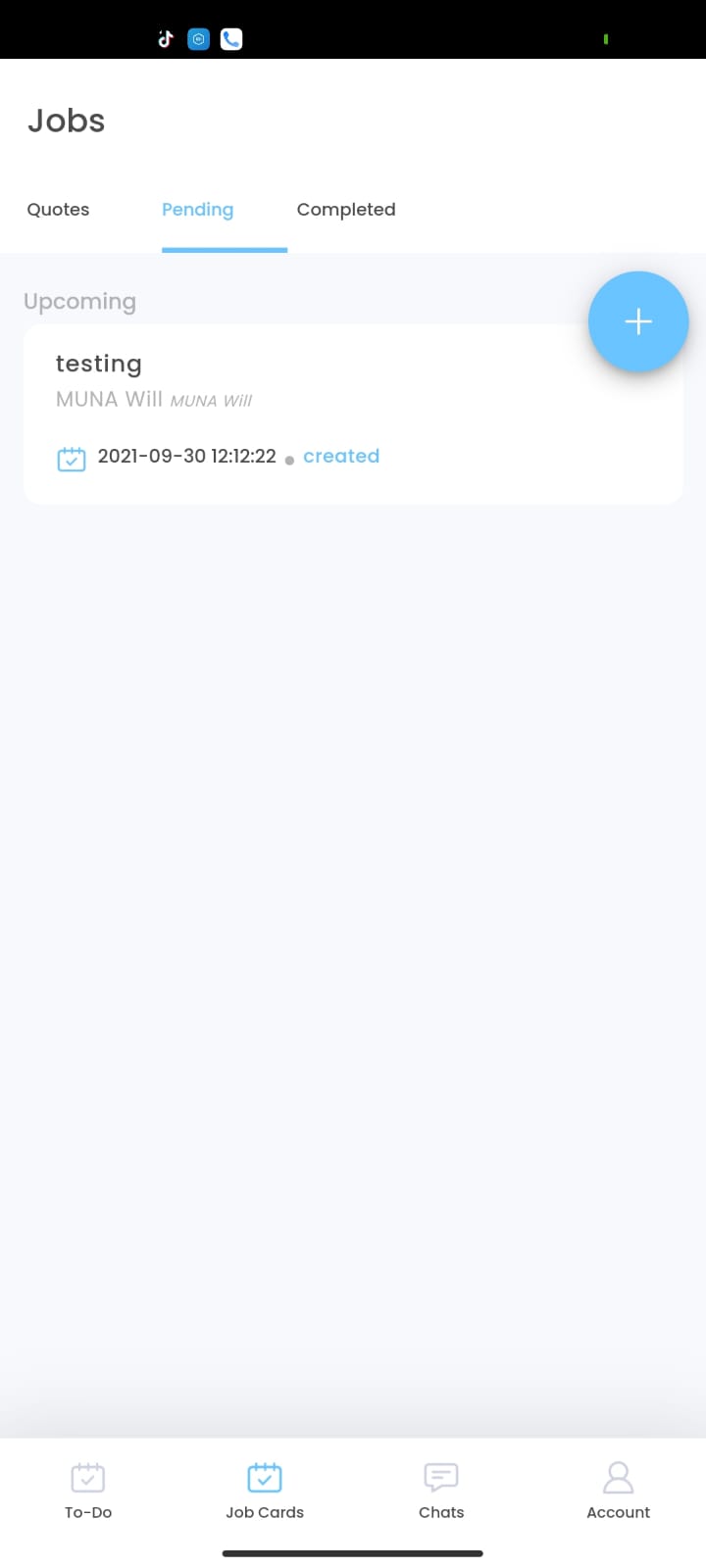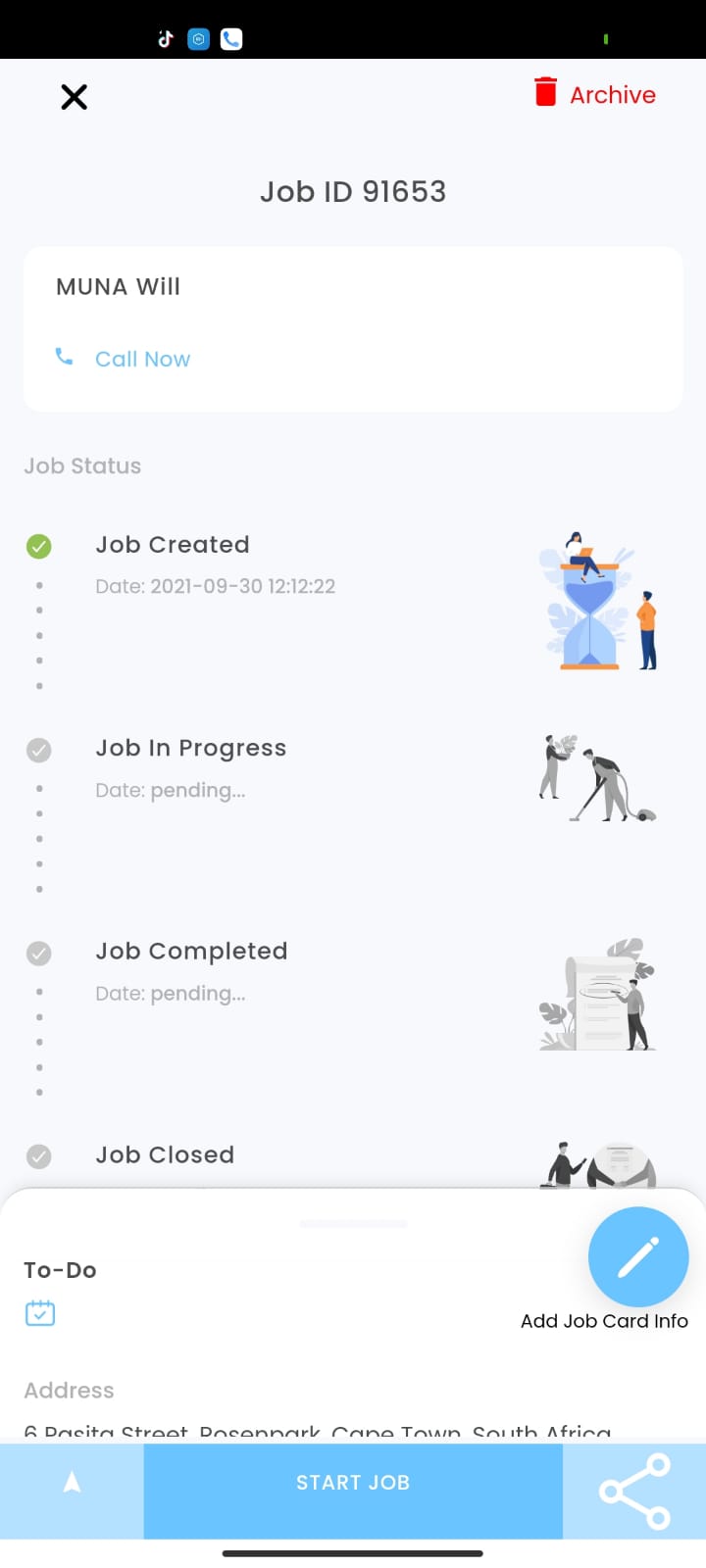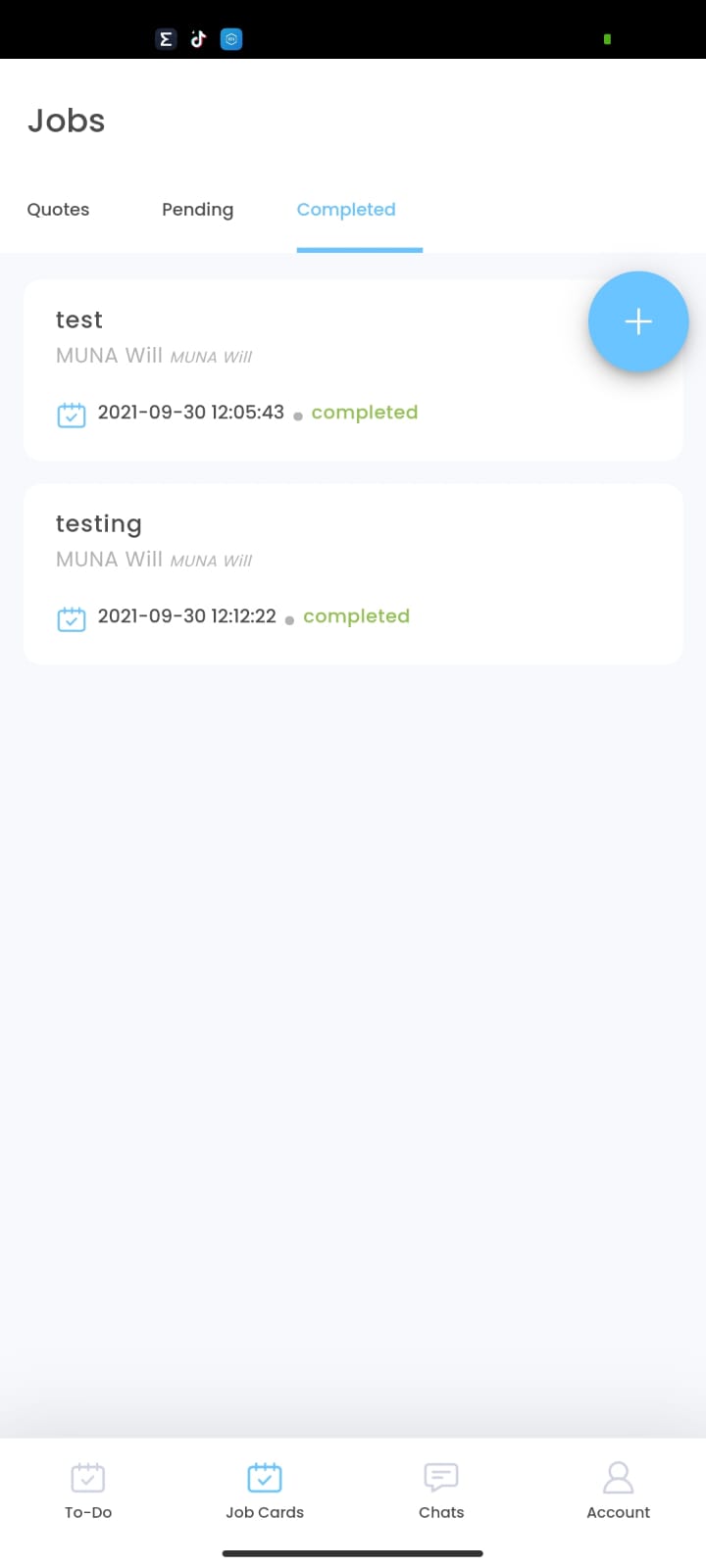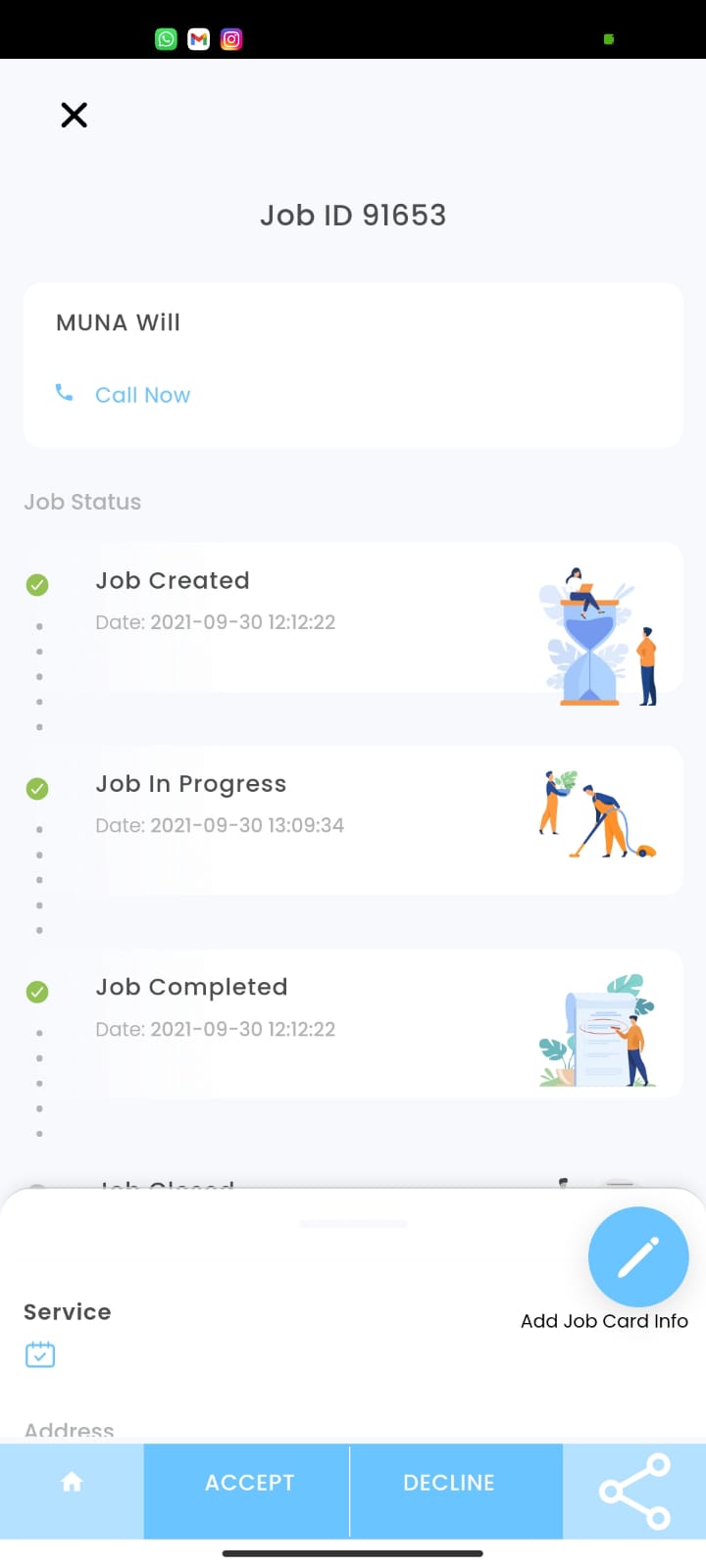Job Cards
How do I complete a Job Card?
1. Navigate to the Job Cards Tab Menu
2. Click on the Pending tab option to view your pending incomplete Job Cards.
3. Click on the resepctive Job Card to be completed
4. Capture all the information required for the Job Card then click the SAVE button to save the Job
5. Click the MARK AS COMPLETED button to complete the Job Card
How do I close a Job Card?
1. Navigate to the Job Cards Tab Menu
2. Click on the Completed tab option to view your completed & closed Job Cards.
3. Click on the resepctive Job Card to close
4. Click the ACCEPT button to archive the Job Card
How do I archive a Job Card?
1. Navigate to the Job Cards Tab Menu
2. Click on the Pending tab option to view your Job Cards.
3. Click on the resepctive Job Card to be archive (This can only be perfomed on Job Cards with a Created status)
4. Click the Archive button to close the Job Card