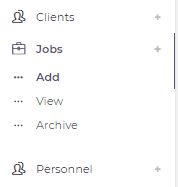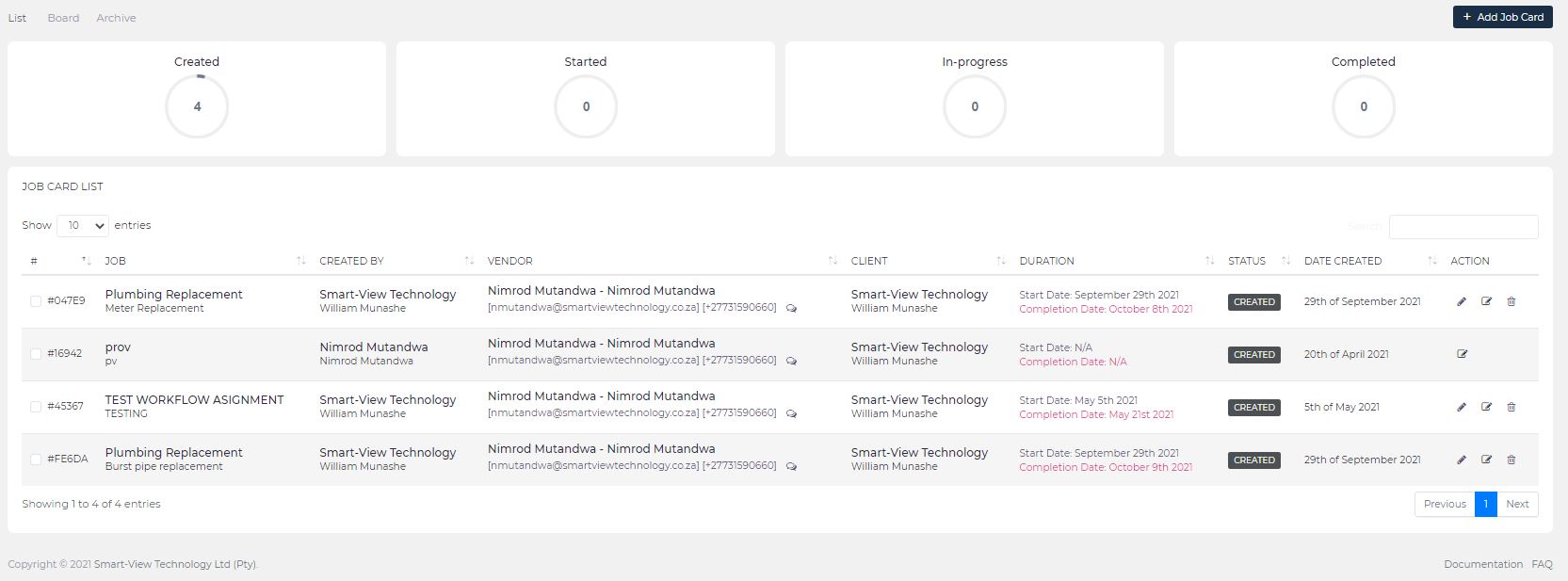Delete Jobs
How do I delete a Job Card?
Please Note: This is a option only available if you are the creator of the Job Card as because each user charged for the Job Cards they create.
1. Navigate to the Jobs Menu from the sidebar (refer to Navigation - Jobs Menu).
2. Click the Add sub-menu option under the Jobs Menu.
3. From the list of Jobs available, click the delete button on the respective Jobs to delete
4. From the popup prompt, click the Yes. delete it button.
5. From the popup prompt, click the OK button to reload the jobs.
Please Note: When the Jobs is deleted, it will no longer be available for any clients, branches, personnel or vendors linked to it.