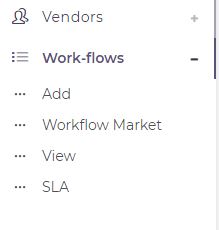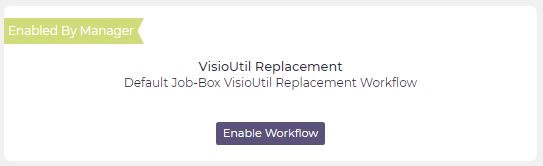Enable/Disable Default Workflows
Enable/Disable default Job-Box Workflows/Survey Forms.
How do I enable a default workflow?
Please Note: Default workflow inherited from a Parent Account/Company (If your account is a Branch or a Personnel of another account) will be available from your list of workflows however you can not customize the workflow to add your own additional steps until you Enable the workflow for your own account.
Default workflows you enable will be inherited by your Personnel and Branches
1. Navigate to the Workflows Menu from the sidebar (refer to Navigation - Workflows Menu).
2. Click the Workflow Market sub-menu option under the Workflows Menu.
3. Click the Enable Workflow button for the respective workflow to enable
4. From the popup prompt, click the Yes, enable workflow button
5. Click the OK button from the confirmation prompt to reload the Workflow Market Workflows
How do I disable a default workflow?
1. Navigate to the Workflows Menu from the sidebar (refer to Navigation - Workflows Menu).
2. Click the Workflow Market sub-menu option under the Workflows Menu.
3. Click the Disable Workflow button for the respective workflow to disable
4. From the popup prompt, click the Yes, disable workflow button
5. Click the OK button from the confirmation prompt to reload the Workflow Market Workflows