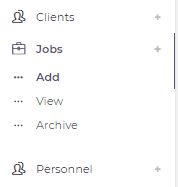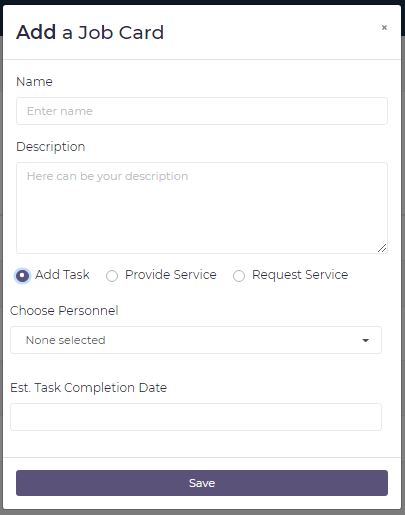Tasks
How do I create a task?
1. Navigate to the Jobs Menu from the sidebar (refer to Navigation - Jobs Menu).
2. Click the Add sub-menu option under the Jobs Menu.
3. Enter the Task Name, Description, then click the Add Task radio button.
4. If you have branches & personnel available select who to assign the Task to (can select multiple).
5. Pick the Estimated Task Completeion Date, then click the Save button to Create the Task.
Please Note: Personnel & Branches assigned to the Task will receive a New Task Notification.