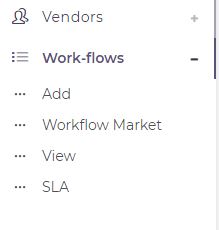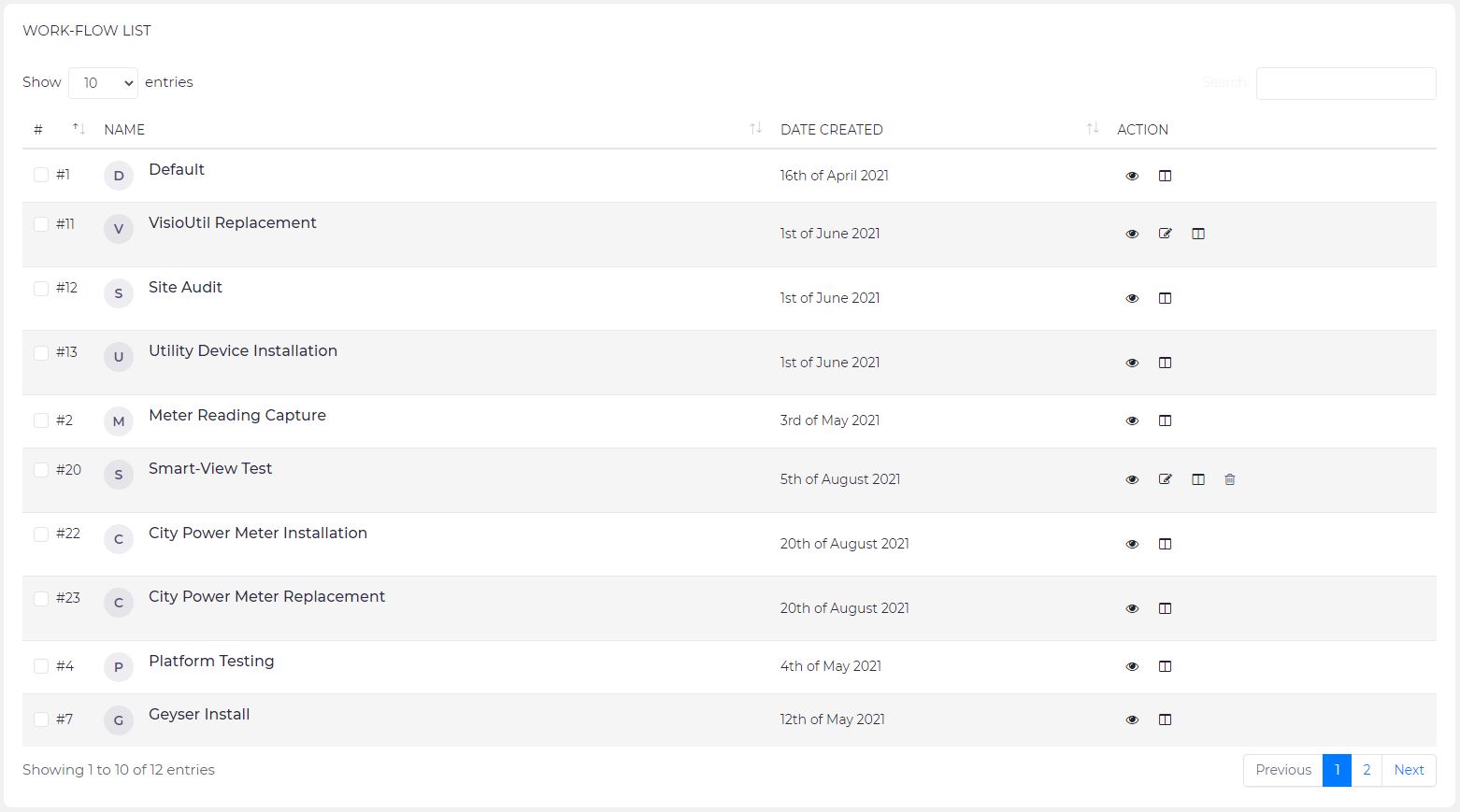Delete Workflows
How do I delete a workflow?
1. Navigate to the Workflows Menu from the sidebar (refer to Navigation - Workflows Menu).
2. Click the View sub-menu option under the Workflows Menu.
3. From the list of Workflows available, click the delete button on the respective Workflows to delete
4. From the popup prompt, click the Yes. delete it button.
5. From the popup prompt, click the OK button to reload the workflows.
Please Note: When the Workflow is deleted, the workflow is delete for all accounts which inherited the workflow.