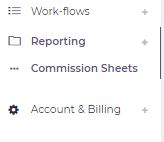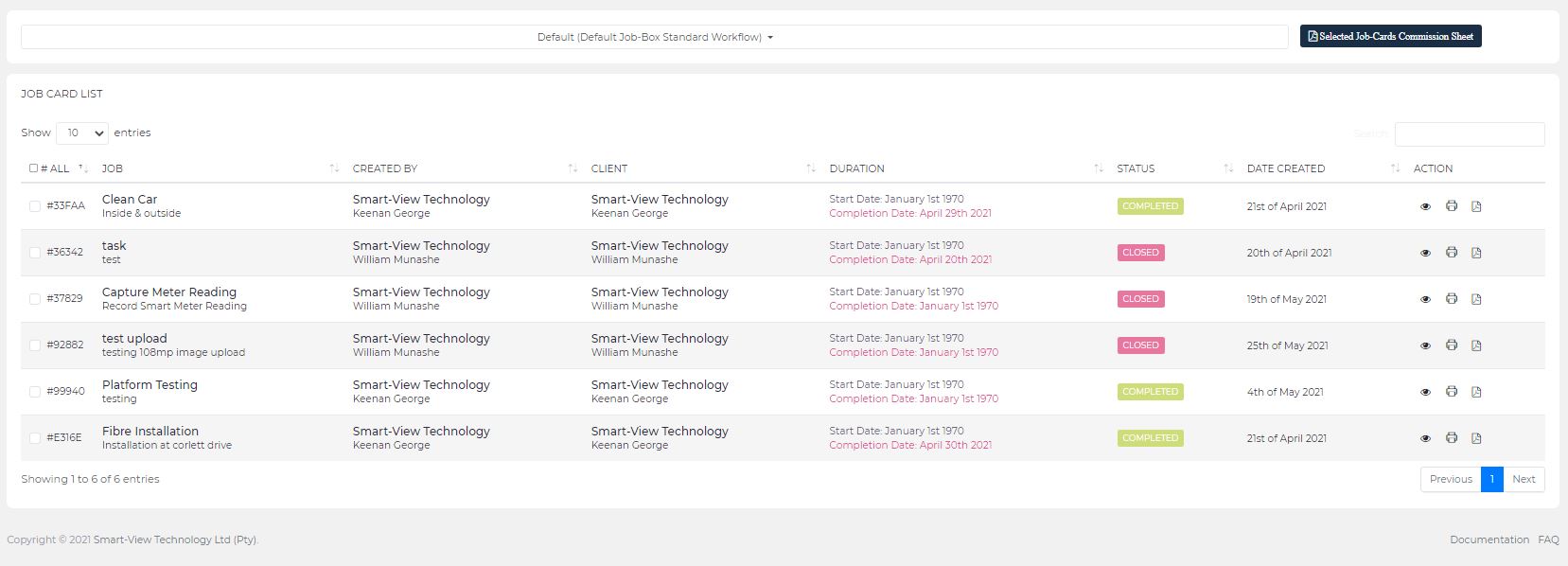Commission Sheets
Get a customized Job Card Commission Sheet for completed work.
How do I download a Job Card Commission Sheet for one Job Card?
1. Navigate to the Reports Menu from the sidebar (refer to Navigation - Reports Menu).
2. Click the Commission Sheets sub-menu option under the Reports Menu.
3. Select the Workflow/Survey that you want to download commission sheets for.
4. Click the PDF file icon button to download the commission sheet for the respective Job Card
The file will be downloaded to your local storage completion
How do I download a Job Card Commission Sheet for multiple Job Cards?
1. Navigate to the Reports Menu from the sidebar (refer to Navigation - Reports Menu).
2. Click the Commission Sheets sub-menu option under the Reports Menu.
3. Select the Workflow/Survey that you want to download commission sheets for.
4. Tick the Job Cards to be downloaded, then click the generate Selected Job Crads Commission Sheet button
The file will be downloaded to your local storage upon completion