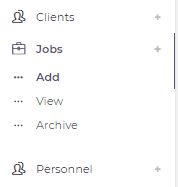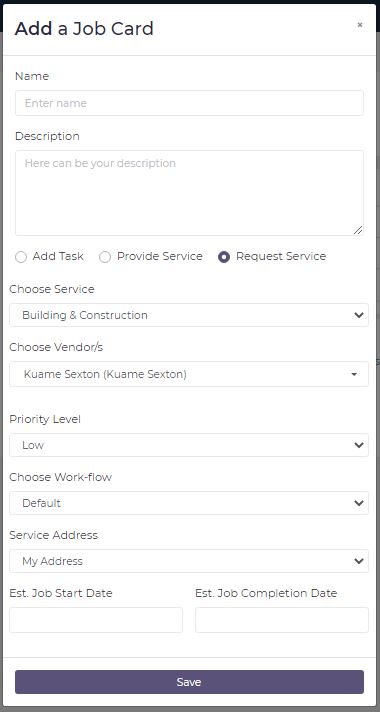Service Request
Get the work you need done. If you cannot complete it Request the Service from your available Vendors
The list of services currently available are as follows:
- Building & Construction
- Management
- Commercial & Industrial Cleaners
- Construction Project Management
- Electrical Technicians
- Estate Maintenance
- Facilities Management
- Gardening & Landscaping
- Glazing & Window Installation
- Health & Safety
- Hospitality Management
- HVAC
- IT Network Technicians
- Industrial Team Management
- Locksmith
- Medical Equipment Maintenance
- Pest Control
- Plumbers
- Pool Maintenance Management
- Planned Preventative Maintenance
- Property Maintenance
- Property Management
- Security / CCTV Installation
- Service Industry
- Utilities Maintenance
How do I create a Servce Request Job Card?
1. Navigate to the Jobs Menu from the sidebar (refer to Navigation - Jobs Menu).
2. Click the Add sub-menu option under the Jobs Menu.
3. Enter the Service Request Name & Description, then click the Request Service radio button.
4. Choose the Service to Request (select a service from the listed services above)
5. Choose a Vendor to assign the Job Card to
6. Select the Job Card Priority Level & Select a Workflows (Submission guidelines/Survey Form for capturing information you require for the Job Card for you to verify the work is complete)
7. Either use you current address or enter a new address as the Service Address
8. Pick the Estimated Job Start Date & Completion Date, then click the Save button to create the Job Card
Please Note: The assigned vendor will recieve a New Servcie Request Job Card notification.