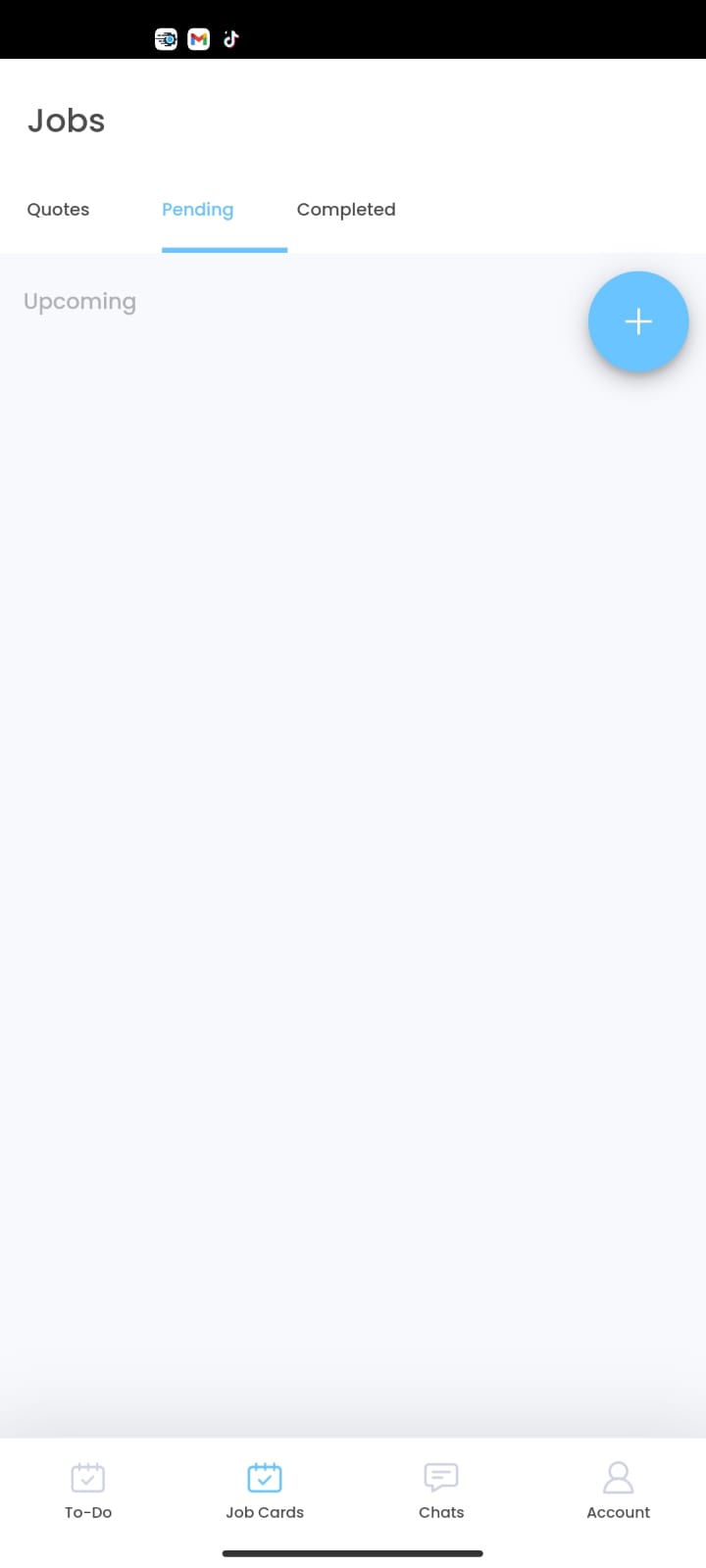Tasks
How do I create a task?
1. Navigate to the Job Cards Tab Menu
2. Click the floating + button.
3. Click the Job Card button
4. Pick Add Task for the I want to? option
5. Enter a new Task Address or use your current address
6. Pick who to assign the task to (Yourself, Staff, or Branches)
6. Enter the Task Title & Description, then click the NEXT button.
7. Pick the Task Completion Date
8. Enter the Task title & description then click the NEXT button
How do I complete a task?
1. Navigate to the Job Cards Tab Menu
2. Click the floating + button.
3. Click the Job Card button
4. Pick Complete Task for the I want to? option
5. Select the Job Card Checklist/Workflow/Survey (refer to Workflows on how to set them up)
6. Enter the Task Title & Description, then click the NEXT button.
7. Click the START JOB button to start the Task.
8. Capture all the required information for the Task, then click the SAVE button
9. Click the MARK AS COMPLETED button to complete the Task.